Step 2: Create a Service Segment in NSX-T
Registering the NSX-T details on GigaVUE-FM is a prerequisite to create the service segment.
To create a service segment in VMware NSX-T:
- On the NSX manager, go to System > Service deployment > Deployment. GigaVUE-FM and NSX-T must be synced to reflect the GigaVUE cloud suite as the partner service in NSX-T. On the same page, click the View service details link to check the version details.
- Click DEPLOY SERVICE and a service deployment page appears.
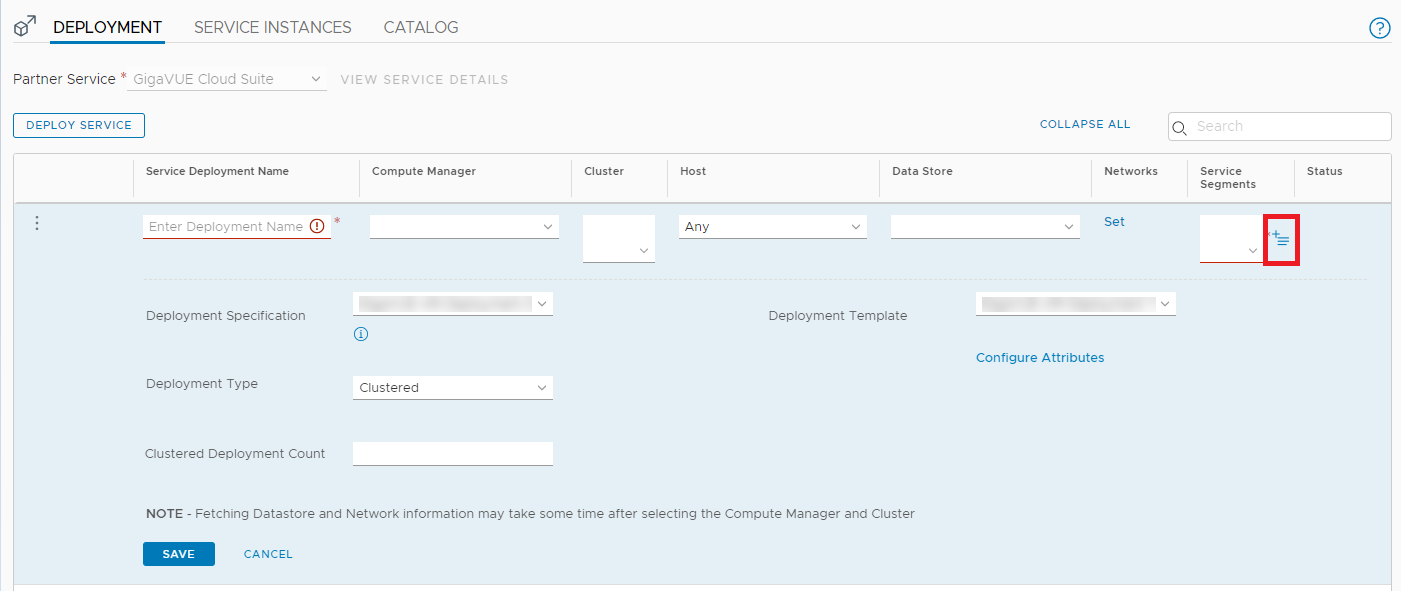
- On the Service Segments column, click + and the Service Segment page appears.
- On the Service Segment page, click ADD SERVICE SEGMENT and a new row appears to create a service segment.
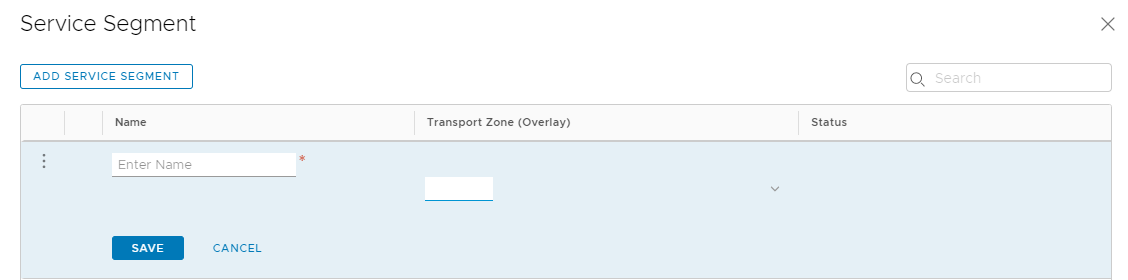
- Enter the name and map it to the overlay transport zone created for the VMs.
- Click Save.
Note: Due to certificate validation requirement in NSX-T manager nodes, V Series node deployment may fail. Before deploying the V Series nodes, disable the certificate validation as follows.
- Login to each NSX-T manager
- Open /config/vmware/auth/ovf_validation.properties file
- Set a value for THIRD_PARTY_OVFS_VALIDATION_FLAG as 2. The definition of the legends are as follows:
- 0: only VMware-signed OVFs are allowed for deployment
- 1: only VMware-signed and well-known CA-signed OVFs are allowed for deployment
- 2: no validation
- Save and Exit the file.



